eLearning lecture video
What is an elearning lecture video?
An elearning lecture video is the most efficient way to get content across to your audience. The lecturer can convey enthusiasm, emotions, and excitement for the content, which will influence the learners’ motivation. If the lecturer is excited about the content, then it is more likely the learner will also be excited.
An elearning lecture video will value-add to the traditional lecture style. We can add visual prompts such as main points that fly onto the screen, animated infographics, or diagrams that support the lecture. While the lecturer is speaking, the visual prompts will support the main concepts which ultimately supports learning. The lecturer can provide detailed discussion about each main point or infographic that flashes up on screen or explains a diagram in detail.
We will fully brand the elearning lecture video. We will liven up the presentation by creating an animated introduction, multiple transitions and an animated conclusion. This could include a tune, sound effects, and animations. We also add questions throughout the video to ensure learners maintain engagement. Finally, for lengthy videos we can separate into further videos, to aid the learner’s recall of information. All of this combined provides an engaging elearning experience
How can I use an elearning lecture video?
Since the advent of online video, it has become an increasingly important tool for businesses and organizations of all types. Videos can be used to market a product or service, to train employees, and to educate customers. In the world of elearning, videos have become an essential part of the learning process.
Demonstrations
Show your viewers how to complete a task by demonstrating best practice
Inductions
Summarise the main points of documentation such as policies and procedures
Welcome message
Create a welcome message with friendly facial expressions and demeanour
Flip instructions
Provide staff with reading materials and then back up their understanding by providing video lectures that will through what’s being taught in more detail
Supplement work tasks
Provide meaningful application of a real on-the-job task by leading your staff through a practical demonstration, and an explanation of the job task purpose
Leadership introduction
Use a video to introduce your leaderships team and operational staff to new employees before they undertake the online induction course
eLearning lecture video benefits
Facilitates storytelling
The lecturer can enthusiastically tell stories with verbal and visual expressions
Learning time reduced
Cover a large amount of content with focus and clarity in a short amount of time
Access video anytime
Users can watch videos and learn on any device, anywhere and at anytime
Use examples
The lecturer can explain their examples in detail with visual prompts to support learning
Video editing
Editing techniques and visual prompts can be added to the lecture to improve engagement
Replay video
Users can listen, pause, rewind and replay the video repeatedly until full understanding is obtained
eLearning lecture video process
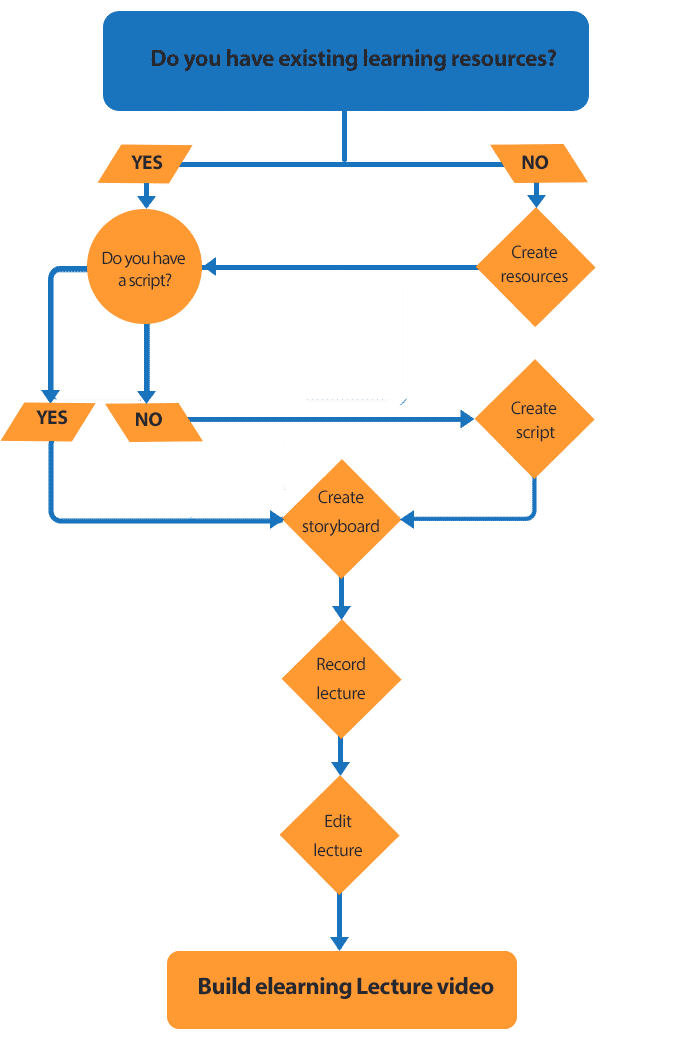
The eLearning Video Lecture Development Process is designed to meet your needs and ensure a successful outcome. We take your written material and help you write a script, then we support you to film your own lecture using a green screen and microphone, or we can complete the recording for you using the script with actors. We then edit the raw video footage to create an engaging elearning lecture video experience. This process ensures that your elearning lecture video is of the highest quality and engages students in the material.
eLearning lecture video process explained
Do you have existing learning resources?
This is where the elearning lecture video planning must begin. Organised content will ensure the proceeding development will be more efficient and productive. The content is normally a workbook, or a PowerPoint slide. The benefit of having content organised with headings and subheadings is it easy to build the script and add the associated visual prompts.
No, We Need to create resources
If you don’t have any eLearning resources, it can be difficult to know where to start. That’s where our eLearning Development service comes in. We can help you organise your existing content and create new elearning resources that will engage and educate your learners. With our help, you can ensure that your learners are getting the most out of your lectures and gaining the knowledge they need to succeed.
create script
In order to create an eLearning video lecture, we will need to first identify the content that can be transformed into verbal prose, which will become the script for your eLearning video lecture. You will also want to identify content that would work well as visual prompts. Once we have created your script and matched it with appropriate visual prompts, we are ready to begin recording your elearning video lecture!
Record Lecture
To create a quality eLearning video lecture you will need a few key pieces of equipment. First, you will need a camera to record yourself reading the script. A green screen is also helpful, as it will allow you to superimpose images or text onto the video. Finally, you will need a microphone to ensure that your voice is clear and audible. You can either read the script from a laptop and/or use a PowerPoint presentation containing the script. If you want to add professionalism to your eLearning video lecture, you can instead hire an actor to read the script or build a puppet and provide a voiceover. Once the lecture is recorded, it will be saved as a video file and shared with you via a shared folder.
Edit Lecture
Once the recording is complete we will edit the lecture. The pre-prepared storyboard will be used to direct the video editing. Visual prompts will be added to the correct time stamp that corresponds to the verbal prose. A branded animated introduction and conclusion will be added, normally with a jingle. We will also add transitions, associated subheadings and any extra assets.
Build eLearning Lecture Video
Building the eLearning Video Lecture is the final step. This video will be inserted into an elearning authoring tool to be saved as SCORM or xAPI and inserted as a standalone video into a Learning Management System. Either way, the elearning video is only part of a learning experience. The video will be used to support other elearning experiences in the LMS.
eLearning lecture video price inclusions
Green screen, camera and microphone
Branded intro and outro with jingle
Edit and save SCORM video
Personalised training and support
Build infographics and elearning development
eLearning and LMS advice
Professional sound proof studio
Shared folder containing final videos
Script with visual prompts
Actor and/or voice-over artist of your choice
Contact us for a quote
Or ask us anthing. We are happy to help!

